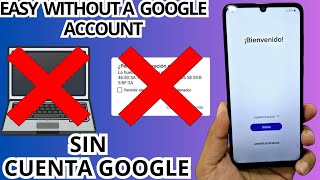📅 Master Excel: Create a Dynamic 2025 Calendar with Conditional Formatting! 🎨
In this step-by-step tutorial, learn how to create a fully functional and interactive dynamic calendar for 2025 in Microsoft Excel. With conditional formatting, we'll highlight today's date automatically and mark special dates (like holidays, birthdays, or events) to make your calendar visually stunning and easy to manage. Whether you're a beginner or an Excel pro, this guide has everything you need to create a personalized calendar.
Grab your free template here now: [ Ссылка ]
🔑 What You'll Learn in This Video:
1️⃣ How to set up a dynamic calendar for the year 2025.
2️⃣ Use of formulas to automate date generation.
3️⃣ Conditional formatting to highlight today’s date dynamically.
4️⃣ Tips to mark special events and holidays with unique colors.
5️⃣ Advanced tricks for a polished and professional look.
🎓 Perfect For:
Professionals managing schedules.
Students organizing study plans.
Anyone who wants a customized and automated Excel calendar.
💡 Why This Tutorial?
Forget static templates! A dynamic Excel calendar adapts automatically and is easy to update. Plus, with conditional formatting, your calendar will stand out and simplify tracking important dates.
Timestamps:
00:00 Introduction
00:17 Setting up your template
00:55 Adding Data Validation Fields for Months & Years
02:20 Adding Formatting to the calendar
04:57 Adding Date Value & Weekday Fields with the Sequence Function
10:44 Conditional formatting for date outliers
12:52 Conditional formatting for today's date
13:38 Conditional formatting for holidays, special dates or occasions
16:40 Outro
💥Create a 2025 Excel Calendar 📅 in Just 10 Minutes!
Теги
dynamic calendar excelexcel tips and tricksexcel calendar tutorialmake a calendar in excelcreate a calendar in excelexcel calendar templatedynamic calendar in excelformula for calendar in excelhow to make a calendar in excelexcel sequence functionformat calendar in excelhow to make calendar in excelexcel calendar sequence functionmake monthly calendar in excel 365 step-by-stepfully dynamic calendar in excelhow to make dynamic calendar in excel