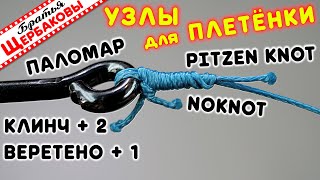Download Application Export File - [ Ссылка ]
Watch Part 3rd - [ Ссылка ]
Watch Part 1st - [ Ссылка ]
In this video we create Attendance application Time In and Time Out Button,
We work PowerApps bingsmap, User photo
Download Application Export File -
Create Your Own Application Starts From 150$ USD (WhatsApp +919315839512)
Mail Me - Oyepanky@gmail.com
WhatsApp Me +919315839512
Contact me on Instagram - @oyepanky
Learn how to use Microsoft Power Apps to build and use custom business apps that connect to your data and work across the web and mobile - in simple steps, without any complex coding.
The first Power App we create attendance application.
I'll introduce you to the PowerApps interface. I'll show you how to create Time In Time Out in PowerApps.
Note: This Video/description contains for educational purpose, Power Apps is a suite of apps, services, connectors and data platform for easy application development to build custom apps for your business needs.
Background Music From - Youtube Audio Library
#microsoftpowerapps #powerappstutorialfrbeginners #powerappstraining #powerappscreate #microsoftpowerapps #attendanceapplciation #microsoftpowerapp #oyepanky #powerappshindi #veerbaaghi #powerplatform #powerappstraining
Use in application screen -
Bingsmap use in powerapps
Bingsmap location
Button disable after submit
Time in Button
Time out Button
Timesheet create by Powerapps
Timesheet create
Date formula in Powerapps
Greetings Formula in Powerapps
Greeting add in powerapps
User Name Edit in powerapps
User first name add in powerapps
Live login screen create in powerapps
Employee login create
Manager login create in powerapps
User First name formula
User first name add in powerapps
Location by name in powerapps
Power apps application create
attendance Application create
Please Like Share Subscriber
Thank you for your support!