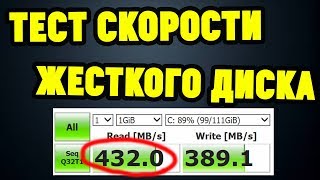no install linux mint alongside windows boot manger option in installation type list.
This works for mine: Boot from UEFI, as my Disk is GPT, if yours is MBR then boot from legacy USB,
you need press F12 in Dell computer (find out your computer boot options Key first)。
To find out partition table type in Linux, open terminal and type this command:
sudo parted -l
in the result, Partitioin Table: gpt
If your disk is MBR, it would show msdos.
more solutions:
1. start your windows OS, turn off "Fast Start up"
2. Shrink partition as much as possible for Linux installation
Best of luck for you!