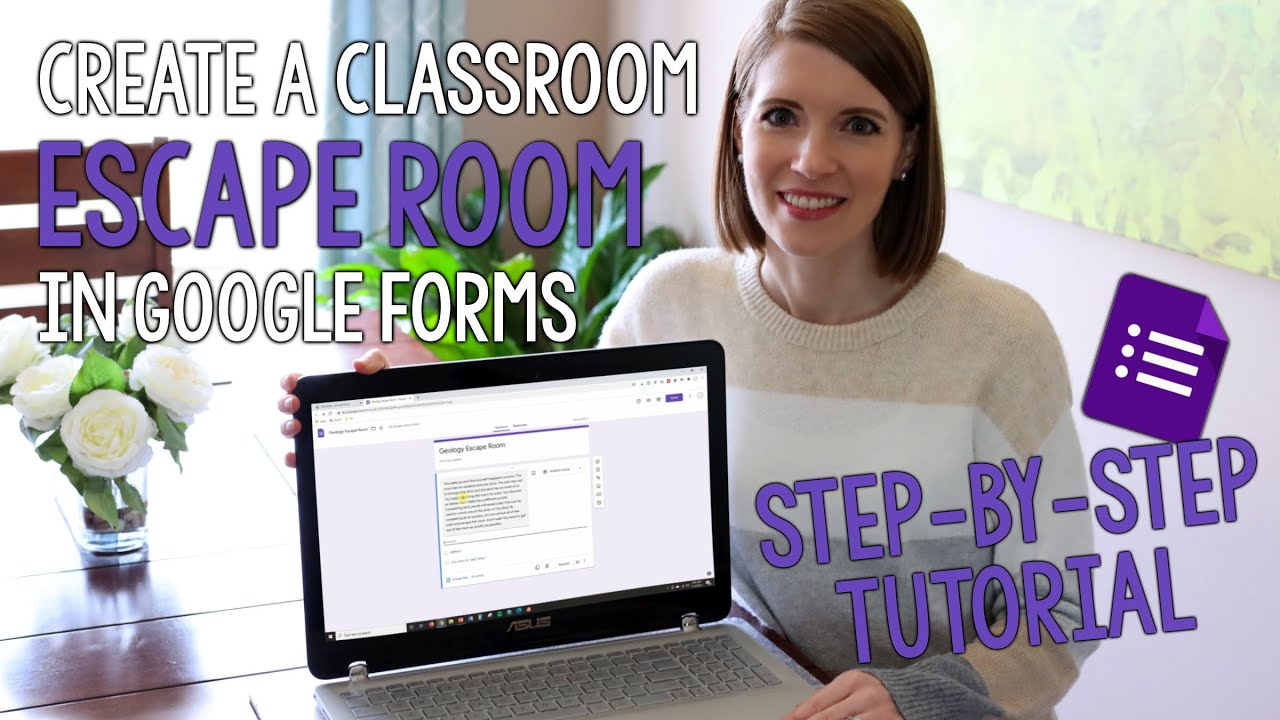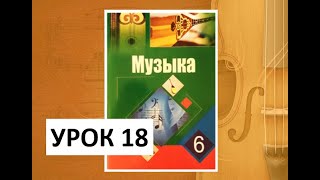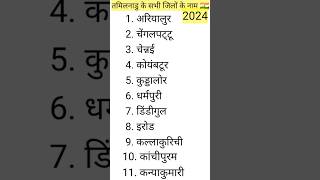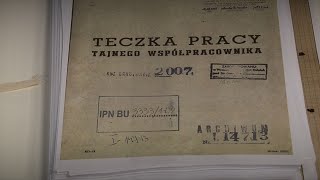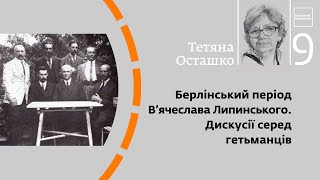Do your students love classroom escape rooms!? In this ed tech tutorial, you’ll learn how to create a classroom escape room in Google Forms. These digital escape rooms are self-checking and make great interactive assignments for remote learning. Happy teaching!
0:00 - Intro
2:28 - Setting Up a Google Forms for Escape Rooms
7:00 - Add Escape Room Questions and Challenges
22:20 - Preview Escape Room in Student View
WATCH NEXT:
The Best Virtual Field Trip Ever- [ Ссылка ]
Must-Have Google Chrome Extensions for Teachers- [ Ссылка ]
Must-Have Google Chrome Extensions for Students- [ Ссылка ]
Virtual Scavenger Hunt Ideas- [ Ссылка ]
How to Make a Digital Notebook in Google Slides- [ Ссылка ]
10 Virtual Brain Break Activities- [ Ссылка ]
Find Digital Classroom Escape Rooms in My Store:
Science Escape Rooms- [ Ссылка ]
Halloween Escape Room- [ Ссылка ]
Christmas Around the World Escape Room- [ Ссылка ]
#edtech #classroomescaperoom #googleforms
__________
Get the FREE guide on how to use technology to teach: [ Ссылка ]
Be sure to subscribe to this channel and click the 🔔 icon next to the subscribe button so that you never miss the latest teaching tips, ideas, and resources!
__________
Hi, I’m Meghan from Vestal’s 21st Century Classroom LLC! As a former teacher and current curriculum developer, I love finding ways to help upper elementary and middle school teachers save time and engage students. I would love to connect with you. You can find me on the sites listed below.
Let’s connect!
Instagram: [ Ссылка ]
Facebook: [ Ссылка ]
Website: [ Ссылка ]
Teachers Pay Teachers: [ Ссылка ]
Create a Classroom Escape Room in Google Forms for Students!
Теги
classroom escape roomcreate a classroom escape roomdigital classroom escape roomdigital escape the roomgoogle formsgamificationescape room in google formsedtecheducation technologyremote learninghow to teach remotelyvestal’s 21st century classroomgoogle apps for educationteacher tipsclassroom escape room in google formsmeghan vestalgoogle forms for teachersclassroom escape room ideasgoogle classroom escape roomgoogle forms tutorial