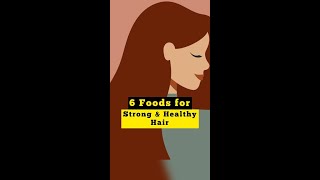Do your phone lists need to be updated and validated?
It could take hours to go through your lists to make sure each number is working properly. Learn more here [ Ссылка ]
In this video, we're going to show you a step by step method on how to Validate Phone Number in bulk and use them to send bulk SMS, call your leads or avoid TCPA Fines.
Find us here on Social Media:
Follow us on Facebook [ Ссылка ]
Follow us on Twitter [ Ссылка ]
Follow us on Linkedin: [ Ссылка ]
Join our Data Cleansing Group: [ Ссылка ]
Articles to Improve your bottom Line: [ Ссылка ]
Searchbug on YouTube: [ Ссылка ]
Searchbug Mission: To find, extract, process, and present personal information from online databases in order to find missing persons, confirm and correct contact data, as well as clean and update offline contact information.
Video Transcript:
In this video, we're going to show you a step by step method on how to Validate Phone Number in bulk and use them to send bulk SMS, call your leads or avoid TCPA Fines.
You don't wanna miss any steps so make sure to watch til the end.
Let's get started!
To validate phone numbers in bulk, you need to use Searchbug's Phone Validator
Here’s how to use Searchbug’s Bulk Phone Validator in 5 easy steps.
First, visit searchbug.com and login to your account.
If you are new, select sign up to register.
Once you login, go to 'Business Services' then click on 'Bulk Phone Validator'.
Upload your Batch File. A batch file contains information such as name, address, phone number, city and state. The format of the batch file can be in CSV, TXT, and XLS and XLSX. There is no limit on the number of records. You can upload files with hundreds or even thousands of records.
Next, you’ll be routed to the page which shows you the preview of the file uploaded. You need to identify the column with phone numbers.
On our sample file, choose Phone Number and tag the other columns you don't want the system to consider as "Other". Click CONTINUE TO NEXT STEP.
Just a friendly reminder! Please note that you have to remove duplicates and blank lines before uploading in order to avoid any errors or unnecessary charges. Please click the box next to My list has a header row with column names if your file has a header row.
This time you’ll see 4 different verification options:
the line type standard,
line type advanced,
line type + do not call list,
and reachable number.
Choose the best option that meets your requirements and click PROCESS MY DATA. You’ll see the Estimated Processing time for your batch and the actual cost. . There is a $9 minimum charge for every batch process. You can use our Pricing Calculator to learn how much your batch will cost.
If payment is successful and your account is in good standing, the processing will start immediately. You will receive an email notification when the file is complete and ready to download. The Batch Dashboard will also allow you to monitor the progress and see details on all your recent batches. It’ll show ‘Download Results’ once it’s completed. After processing the data, you will be receiving an email containing the direct link to download your batch.
Congratulations! In just a few minutes, you now have all of the information you need about your phone numbers. You can now download the results. There you have it!
Why should you use Searchbug's Bulk Phone Validator?
Searchbug delivers dependable data that enables you to:
Reliably reach customers
Create tightly targeted marketing campaigns that get more conversions
Avoid costly TCPA or federal violations
Reduce customer complaints caused by incorrect contact info
There are no monthly fees, subscriptions, or memberships to worry about. Just pay for the information and services you need. Use our pricing calculator for a quote on bulk phone validation service. Try out Searchbug’s Phone Validator today!
Thanks for watching!




![Братан, у нас ломка | MEOW - 15 серия [4K]](https://i.ytimg.com/vi/Bwfv4NJQDR8/mqdefault.jpg)