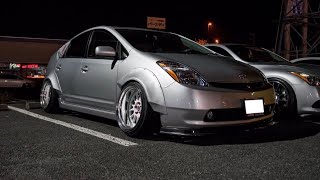NISSAN Intelligent Key™ and Locking Functions
With the NISSAN Intelligent Key™ in your pocket or purse, you can lock or unlock doors, open the trunk and start the engine.
If so equipped, push this Request Switch on the door handle, to unlock a door. That door will now unlock. Press the button again within five seconds and all doors will unlock.
To lock your vehicle, push any door handle's Request Switch once after all the doors have been closed.
The trunk unlocks when you unlock all doors. To open the trunk, push this Opener Switch just above the license plate for more than one second, if so equipped. Lift the lid to open. These lock and unlock functions will work when you are within 2 ½ feet of the vehicle.
The Intelligent Key is also equipped with a remote system for operating door locks. It is possible to lock and unlock all doors and open the trunk, as well as turn on the interior lights, using your Intelligent Key from outside the vehicle, at a distance of up to 33 feet. To lock doors, press the LOCK button. Your hazard warning lights will flash twice, your horn will beep once, and you'll know that all doors are locked.
To unlock the doors, press the UNLOCK button. The hazard warning lights will flash and the driver's door will unlock. Press again within five seconds to unlock all doors.
When the UNLOCK button on the Intelligent Key is pressed, all doors will automatically relock within one minute unless you push the ignition switch or any door is opened. If so equipped, holding the UNLOCK button for more than three seconds after all doors are unlocked will lower the Automatic windows.
Open the trunk remotely with your Intelligent Key, by pressing the TRUNK button for more than half a second. When closing, push the trunk down securely. The remote operation will not work when the ignition is in the ON position.
If you are near your vehicle and feel threatened, press this PANIC ALARM button for more than half a second. The panic alarm will sound and the headlights will stay on for 25 seconds. To turn OFF the panic alarm, press any button on the Intelligent Key.
Your Intelligent Key can also be used to adjust the horn beep feature. Please refer to your Owner's Manual for complete information on adjusting this feature. You may also use your Mechanical key, concealed inside your Intelligent Key, to lock or unlock the driver's door, or all doors, from outside the vehicle. Remove the Mechanical key by releasing the LOCK knob on the back of the Intelligent Key and pulling the key out.
To lock all doors, turn the key toward the front of the vehicle.
To unlock a door, turn the key toward the rear of the vehicle one time. That door will unlock. To unlock all doors, turn the key to the NEUTRAL position, then turn toward the rear again within 5 seconds. All doors will automatically unlock.
If so equipped, turning the driver's door key towards the rear of the vehicle for more than one second, after the door has been unlocked, will lower the Automatic windows. To close the windows turn the key towards the front of the vehicle, for more than one second after the door is locked.
You can lock and unlock all doors by pushing one of the POWER DOOR LOCK switches, located on the driver's and front passenger's doors. When locking doors this way, be certain not to leave the key inside the vehicle. You can also lock and unlock a door using the INSIDE LOCK KNOB, found on the inside of each door.
Please Note- To prevent accidentally locking your key inside the vehicle, the Intelligent Key has lockout protection. If you lock the vehicle with the Intelligent Key still inside, it will unlock all doors immediately and sound a warning chime, after you close the doors. Also, if you attempt to lock your vehicle with a POWER DOOR LOCK switch while the Intelligent Key is in the port and any door is open, all doors will lock, then automatically unlock.
The Intelligent Key contains sensitive electrical components. Please avoid these circumstances that could affect its operation.
-Avoid dropping or striking it against another object.
-Keep away from water.
-Keep away from computers, cell phones, TVs and audio equipment with magnetic fields.
-Avoid using a key chain that contains a magnet.
This easy-to-use Electronic Quick Reference Guide is intended to help you more fully appreciate some of the unique features and functions of your new vehicle. However, it is not intended to replace your Owner's Manual. You should read your Owner's Manual because it contains more detailed information to help you better understand the important safety warnings, features, operation and maintenance of your vehicle. All information, specifications, photographs and illustrations in this publication are those in effect at the time of replication. NISSAN reserves the right to change specifications or design without notice and without obligation.