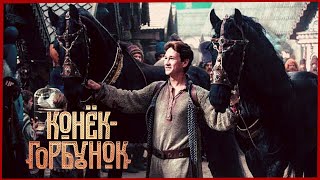In this short video we'll walk through customizing the online gallery by:
- changing the background, text, and button colors
- adding links to social media pages
- adding a callout to get the guest to visit our website
If you would like to see other videos that explain how features on Booth.Events work, leave us a comment!
Booth.Events is a photo booth platform for pros and DIYers that's free for your first 3 events. Connect your Canon, Nikon, or Sony camera without any extra hardware. It has email, text / SMS sharing, online galleries, automatic background removal / green screen, printing, branding, white-labeling, bluetooth LED support, custom audio support and more - all the features you'd expect from an app that your business depends upon. Get started today: [ Ссылка ]
Our iOS app runs on your iPad or iPhone. It's easier to use, faster, and more reliable than the competition. Photos, slowmos, boomerangs, GIFs, and videos with sound are all supported. We work with older versions of iOS too so you don't have to have the newest Apple devices. You can skin the entire app with your logo, wordmark, colours, and even change the app's backgrounds & button icons. With this level of customizability you can get your business brand to stand out which is what you need for referrals.
Not running the booth as a business? No problem, Booth.Events is perfect for all kinds of non-profits, charities, and DIY parties from your homecoming / prom to the party you're organizing for your boss. With our help articles at [ Ссылка ] and our videos you can easily learn everything you need to setup the photo booth and get your guests having a great time.