A videó az alapoktól mutatja be a Photoshop CC 2020 használatát. Teljesen kezdőknek is ajánlott.
Az alábbi linken minden információt megtalálsz az anyaggal kapcsolatban, illetve a videóban használt képeket is le tudod tölteni:
[ Ссылка ]
Tematika:
00:00:00 - preferences, workspace
00:04:24 - navigation, zoom, move tool, free transform, layers, blending modes
00:31:01 - selection: lasso, marquee, object, quick, magic wand, quick mask mode, refine edges
01:12:18 - masking
01:22:15 - adjustment layers
01:32:56 - layer styles
01:59:18 - text tool, frame tool, ruler, guides
02:20:49 - content aware filter, clone stamp
02:34:11 - smart objects
02:42:47 - liquify tool
02:57:27 - vanishing point
03:06:39 - paths, Bézier curves
03:38:49 - channels
03:48:08 - animations
03:57:34 - swatches panel
04:02:51 - slice tool, safe for web (legacy)
04:13:15 - artboards, safe for web (new)
04:24:21 - 3D objects
04:43:26 - camera raw
04:54:56 - file formats (PSD, PSB, EPS, PDF, PNG, GIF, JPG, SVG, TIFF, WBMP)
05:08:14 - actions, image processor
05:19:39 - layer comps, history panel, history brush tool







![অধ্যায় ০১ - রসায়নে অনুসন্ধান বা গবেষণা প্রক্রিয়া, রসায়নে পরীক্ষাগার ব্যবহার [SSC]](https://i.ytimg.com/vi/PAqrSt9pD2Y/mqdefault.jpg)





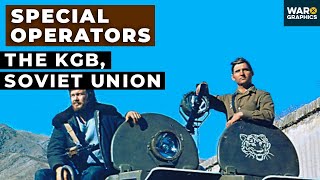













































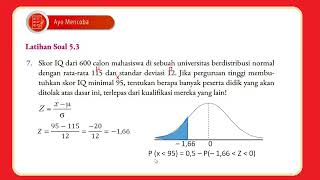

![অধ্যায় ০১ - রসায়নের ধারণা - বহুনির্বাচনী প্রশ্ন [SSC]](https://i.ytimg.com/vi/y9tT4MnBtM0/mqdefault.jpg)











![অধ্যায় ৭: পৃথিবী ও মহাকর্ষ [Class 8]](https://i.ytimg.com/vi/EkQsZVJnqCc/mqdefault.jpg)

