Discover why using waterfall charts with subtotals is helpful for your data analysis and how Zebra BI can help you build them in a few simple steps.
Whether you're a novice to BI or an experienced data analyst, Zebra BI for Office makes it easy to create professional-looking and actionable visualizations.
Waterfall charts are a powerful tool for visualizing changes in data over time, making them an essential tool for any business looking to track its performance. With Zebra BI, you can create dynamic and interactive waterfall charts with just a few clicks, helping you make data-driven decisions quickly and easily. In this video, you'll learn how to take your waterfall charts to the next level. This is done by adding subtotals, giving you a comprehensive view of your business performance, and unlocking new insights into your data.
🙌🙌🙌 Thank you for watching this video, part of our webinar "How to Convert Boring Reports into an Actionable Data Story." We hope you found it informative and engaging. Watch the whole webinar here: [ Ссылка ]
👋 With Zebra BI for Office, you can transform your Excel and PowerPoint reports into professional, interactive visualizations that tell a story. And the best part? You don't need advanced BI skills to get started.
👉👉👉 Try Zebra BI for Office for free today and see just how simple it is to create charts that get results: [ Ссылка ] 👈👈👈
ABOUT OUR CHANNEL
Our channel is all about Actionable Reporting and has one goal: to enable everyone to create better reports. We cover Power BI, Excel, and PowerPoint reporting, business intelligence, business analytics, data storytelling, and related topics.
Check out our channel here:
[ Ссылка ]
Don’t forget to subscribe!
CHECK OUT OUR OTHER VIDEOS
[ Ссылка ]
[ Ссылка ]
[ Ссылка ]
We make these awesome data visualization tools, check them out here:
[ Ссылка ]
[ Ссылка ]
[ Ссылка ]
FIND US AT
[ Ссылка ]
GET IN TOUCH
Contact us on info@zebrabi.com
FOLLOW US ON SOCIAL
Get updates & reach out on our Social Media Profiles!
Twitter: [ Ссылка ]
Facebook: [ Ссылка ]
LinkedIn: [ Ссылка ]


![অধ্যায় ০১ - রসায়নে অনুসন্ধান বা গবেষণা প্রক্রিয়া, রসায়নে পরীক্ষাগার ব্যবহার [SSC]](https://i.ytimg.com/vi/PAqrSt9pD2Y/mqdefault.jpg)

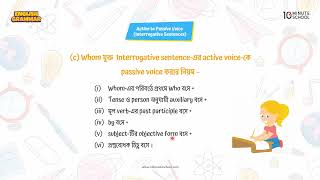




























































![অধ্যায় ১১: আলো [Class 8]](https://i.ytimg.com/vi/Uj7VG2Aou84/mqdefault.jpg)





![অধ্যায় ০১ - রসায়নের ধারণা - রাসায়নিক সাংকেতিক বিপদ চিহ্ন [SSC]](https://i.ytimg.com/vi/dB0yH74AVgs/mqdefault.jpg)