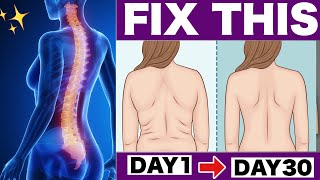✨ Want to take your editing career to the next level?
Apply for NLE Academy's Mentorship Program!
[ Ссылка ]
🎥 Free 20-minute career consultation:
bit.ly/nlefree20consult
🚀FREE TRAINING • are you an Assistant Editor? You maybe making these 3 BIG MISTAKES! Check out this free training:
[ Ссылка ]
~~~~~~~~~~~~~~~~~~~~~~~~~~~~~~~~~~~~
In this video, Diana J. Brodie from Next Level Editing Academy breaks down a common mistake when exporting footage from Adobe Premiere Pro to DaVinci Resolve. If you're scaling clips the wrong way, it can mess up your color grading workflow in Resolve. I’ll show you how to fix it! Plus, learn how to set your entire project to the correct frame size without manually adjusting every single clip.
If you've ever struggled with frame scaling between Premiere and Resolve, or you're looking to save time with efficient workflows, this one's for you. Don't forget to like, comment, and subscribe!
~~~~~~~~~~~~~~~~~~~~~~~~~~~~~~~~~~~~
0:00 Intro
0:12 The frame size mistake
0:38 Media Scaling in Timeline for Resolve
4:21 Mentorship
5:08 Setting frame size for your entire project
5:58 Shout Outs & Free Training Link
6:43 Free Consult & Wrap Up
Premiere Pro Set To Frame Size Vs Scale To Frame Size
Теги
premierePremierpremiereproPremiere proavidavidmediacomposerAvid media composerVideoeditingVideo editing
PostproductionAdobePremiereVideoEditingEditingWorkflowPremiereVsAvidEditingTipsKeyboardShortcutsNextLevelEditingVideoProductionNonLinearEditingEditingAcademyCreativeEditingTutorialEditingInsightsEditingTutorialNLEAcademyLearnEditingvideo editing tutorialAIResolveDavinci Resolve