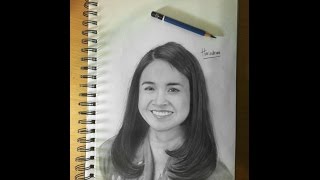.
This feature allows you to keep your personal dictionary up to date on your other Apple devices.
STEPS:
1. Go to Settings.
2. Scroll down and Tap General.
3. Then scroll down and tap "Transfer or Reset iPhone".
4. Then tap Reset.
5. Tap Reset Keyboard Dictionary.
6. Type the passcode to confirm your choice.
- All custom words and shortcuts are deleted, and the keyboard dictionary returns to its default state.
7. Change the settings according to your preferences.
Curate you iPhone to your suiting with these settings.
For more videos on iPhone settings, check out our channel.
Like, Share and Subscribe.
#iphone #screen #settings #language #sound #general #preferences #iphone13 #visual #apps #dictation #dictionary #icloud #appleid #drive #update #sync #reset