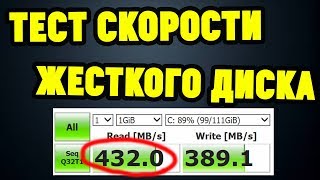In this video tutorial, we'll demystify the concept of "curl" and guide you through the process of installing it on a Windows operating system.
**What is curl?**
Curl is a powerful command-line tool used for making requests to various types of servers and services over the internet. It's like a Swiss Army knife for sending and receiving data using different protocols like HTTP, HTTPS, FTP, and more. Curl is widely used by developers, sysadmins, and anyone who needs to interact with web services and APIs.
**Installing curl on Windows: Step-by-Step Guide**
1. **Download the Binary**: To get started, you'll need to download the curl binary for Windows from the official website. This binary contains the executable file that allows you to use curl from the command line.
2. **Extract the Binary**: Once the binary is downloaded, you'll need to extract it to a location on your computer. This could be a folder in your Program Files directory or any other directory of your choice.
3. **Add to Path**: To use curl from anywhere in the command prompt, you'll need to add its location to your system's PATH environment variable. This enables you to run curl commands from any directory without specifying the full path to the binary.
4. **Test the Installation**: After adding curl to the PATH, you can open a command prompt and type "curl" followed by a URL to make a simple GET request. If everything is set up correctly, curl will retrieve and display the content of the specified URL.
By the end of this tutorial, you'll have a clear understanding of what curl is and how to install it on your Windows operating system. You'll be ready to start using curl to interact with various web services, APIs, and servers right from your command prompt.
So, if you're curious about curl and want to learn how to install and use it on your Windows machine, this video is the perfect guide for you!
What is curl? and How to install curl in the Windows operating system?
Click the below link to download the Java Source code and PPT:
[ Ссылка ]
Click the below Github link to download the Java Source code and PPT:
[ Ссылка ]
Click the below Bitbucket link to download the Java Source code and PPT:
[ Ссылка ]
You can find each topic playlist here - [ Ссылка ]
#curl #curlinstallation #WindowsOS #commandline #webtools #webdevelopment #APIs #HTTPrequests #tutorial #beginnersguide