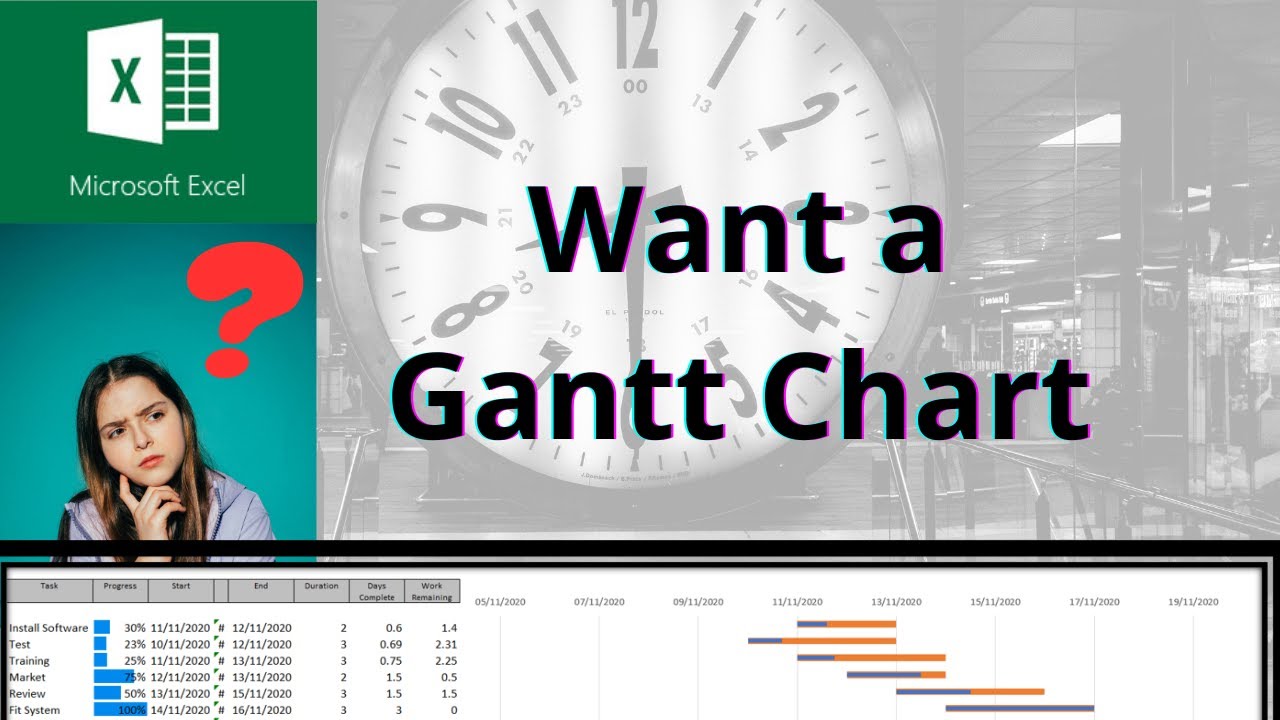Watch this tutorial and you'll be creating impressive Gantt charts like a pro in just 15 minutes!
In this Excel Gantt Chart tutorial, you will learn how to become a master in creating Gantt charts in just 15 minutes. Follow along as we guide you through the step-by-step process of mastering Gantt chart creation in Excel. By the end of this tutorial, you will have the skills to efficiently plan and track your projects using Gantt charts like a pro. Watch now to enhance your project management skills!
This video explains how to create a Gantt Chart in Microsoft Excel. The tutorial demonstrates how to use conditional formatting to create a dynamic Gantt chart in Excel. The video covers how to format dates and timelines as well as how to use formulae in Conditional formatting. The final part of the video explains how to add a progress bar using conditional formatting. The Today() function is also applied with Conditional formatting.
Functions and features used in this video
And
Names
Today()
Weekday
Text
Left
Most popular video at the moment: The Spill Error, [ Ссылка ]
If you want to support me, check this out: [ Ссылка ]
Playlists for this channel:
Access: [ Ссылка ]
Excel: [ Ссылка ]
Word: [ Ссылка ]
Visio: [ Ссылка ]
Project: [ Ссылка ]
PowerPoint: [ Ссылка ]
Publisher: [ Ссылка ]
OneNote: [ Ссылка ]
Office 365: [ Ссылка ]
#itseasytraining
#gantt
#excelgantt
Classroom based courses can be arranged at [ Ссылка ]
Courses are available through Microsoft Teams, Online and Face to face in the UK
Online courses at [ Ссылка ]
Udemy Courses [ Ссылка ]
Training Guide Books
Excel for New Managers
[ Ссылка ]
Microsoft Project Overview [ Ссылка ]
Microsoft Visio Basic [ Ссылка ]
Very cheap E_books are here:
Excel For New Managers [ Ссылка ]
Microsoft Project Overview [ Ссылка ]
Microsoft Visio Basics [ Ссылка ]
Microsoft Access Introduction [ Ссылка ]
A PowerPoint Overview [ Ссылка ]
Excel Gantt Chart Tutorial - Become a MASTER in 19 Minutes
Теги
how to create a gantt Chart in Microsoft Excelconditional ganttgnatt charts in excelgantt chart excelexcel gantt chartuse conditional formatting in a gantt charthow to create a gantt chartcreate a gantt chart in exceluse excel for gantt chartshow to create a progress bar in excelupdate a gantt in excelsetup gantt charts in excelcreate gantt charts in Microsot Excelgantt chart formattinggantt chart with conditional formattinggantt charts