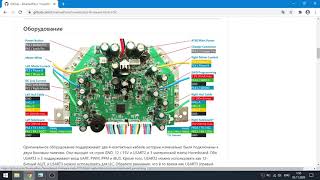In this video, we will learn How to Install Ubuntu 20.04 LTS on VirtualBox in Windows 11. If you want to use Ubuntu on your Windows 11 computer then this video is for you. Here are going to discuss how we can install Ubuntu on Windows 11 using VirtualBox.
Download VirtualBox: [ Ссылка ]
Download Ubuntu ISO: [ Ссылка ]
Learn More: [ Ссылка ]
Video Highlights
00:00 Introduction
00:10 Download VirtualBox
01:05 Install VirtualBox on Windows 11
02:58 Download Ubuntu ISO File
04:09 Install Ubuntu on Windows 11 Using VirtualBox
For Business Inquiries Email - contact@thecoderworld.com
Follow Us to Stay Updated:-
1. Facebook: [ Ссылка ]
2. Twitter: [ Ссылка ]
3. Instagram: [ Ссылка ]
4. LinkedIn: [ Ссылка ]
5. Website: [ Ссылка ]
How to Install Ubuntu 20.04 LTS on VirtualBox in Windows 11
Теги
thecoderworldHow to Install Ubuntu on Windows 11 Using VirtualBoxInstall Ubuntu on Windows 11 Using VirtualBoxHow to Install Ubuntu on Windows 11how to install linux ubuntu on windows 11How to use linux on windows 11how to install linux on windows 11install linux on windows 11installing linux on windows 11how to Install Ubuntu on VirtualBox in Windows 11install ubuntu alongside windows 11how to install linux on virtualbox in windows 11