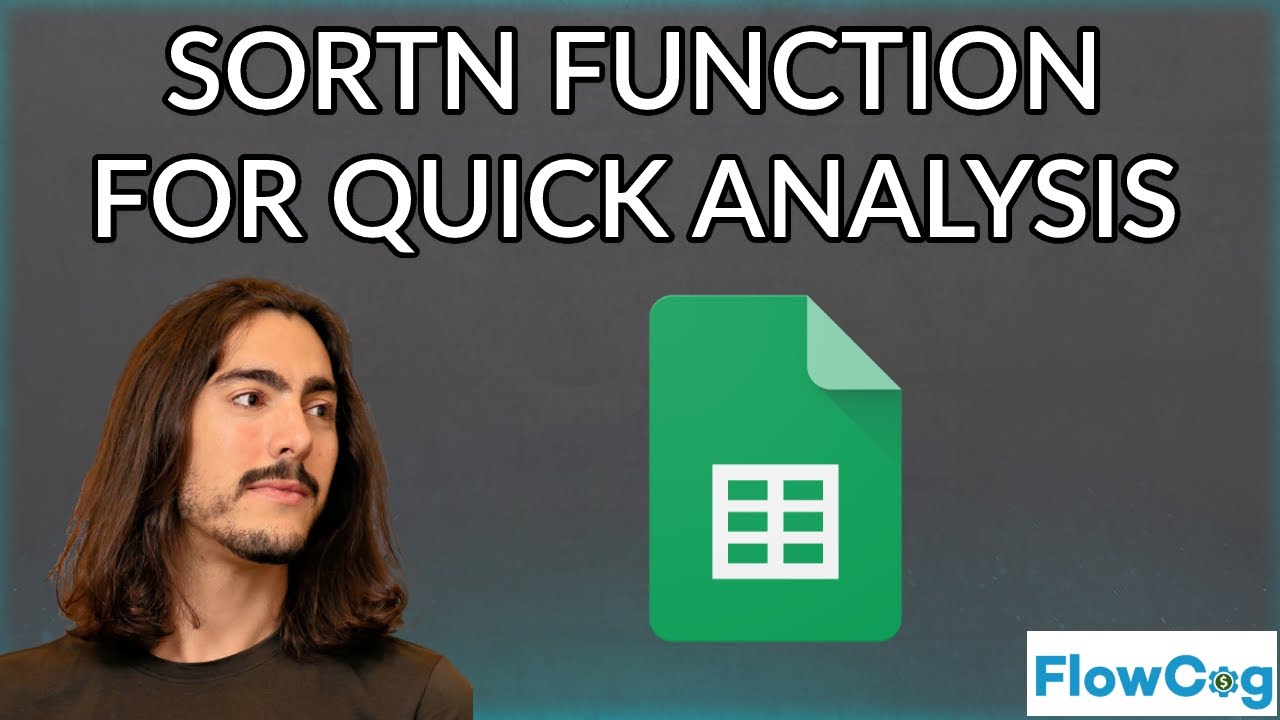I bet you don’t know about the magical SORTN function in Google Sheets
Watch this video to find out what it does!
Don't forget to like and subscribe if these videos are helpful 😊
📜 Transcript:
Today, I'll be showing you a Google Sheets function that not many people know about. It's called SORTN and it's going to help us get the top 10 most profitable customers and sum the lifetime profits from them.
SORTN first we have a range that we're sorting. N represents the number of items to be returned. So the number of rows to be returned, and then we're going to leave display_ties_mode at zero. And then the criteria for sorting comes next. Now we can have multiple criteria. For this tutorial we're just going to stick with one.
So the column that we want to sort is column C. So we'll do a half open range C5 to C, and we want the 10 most profitable customers. And we want to leave this at 0. We're going to sort the lifetime profits from customers column as descending. So we're going to say FALSE.
And as you can see, it returns the top 10 most valuable dollar values. Now it doesn't include the customer ID because that's not what the function does. We're just sorting column C here. And in order to get the total, all we do is put a SUM around this. And now we have in a single cell the sum of the profits from the top 10 most profitable customers.
Thanks for watching.