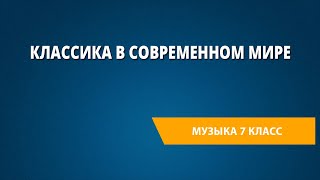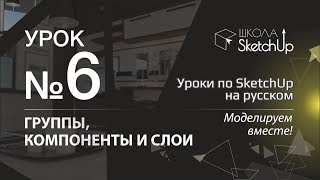Task Capture is a versatile yet simple to use tool that provides the best methods to capture and export process map diagrams. To fully benefit from using this tool you can rely on the below best practices recommendations.
To start capturing the process's actions first choose the suitable way you want to create the process map. The below options are available:
Create the process manually using the Create Diagram option and then capture the relevant actions.
Automatically capture the process while you perform the tasks and let Task Capture create the map automatically by choosing the Capture Process option.
Create Diagram
The Create Diagram option is suitable in case you are familiar with the high-level process and you are comfortable creating the workflow diagram first and then fill it in with the captured actions.
Start with Create Diagram approach in case:
The process you want to document can be described as complex.
You are familiar with the business level steps of the process and can translate it in the diagram plan.
You first want to develop the process and its variations and then capture the needed actions for each of the sequences.
Your aim is to create a comprehensible and ready to use process map diagram (PDD).
Advantages:
Fast and easy to use method that allows you to control the outcome right from the beginning.
Spend less time refactoring the process map after it's been recorded.
By observing the process throughout the recording you can discover other automation opportunities that you might have overlooked.
Capture Process
By accessing the Capture Process the recorder is immediately launched. This enables you to go through the process, while the tool captures screenshots of your every click, hotkey, and keyboard input. Once you completed the process, based on the type of actions you captured and the environment, the tool automatically creates the workflow diagram.
Start with the Capture Process approach in case:
The process you want to document can be described as linear.
Your aim is to capture an focus on the process actions that can later be used for documentation purposes rather than automation initiatives.
Advantages:
Retrieve in an easy and fast way the actions need for completing your process.
Allows you to get the process quickly documented. For detailed understanding watch the complete session.
#Uipathtaskcapture #TaskCapture #RPA #Uipath #LearnUipath
****************************************************************************
Did you enjoy the video? If so, give it a like above!
Subscribe to our channel for more techie video
👉 [ Ссылка ]
Keep Learning!! Keep Growing!!
P.S. Make sure to keep up with us by clicking the bell!