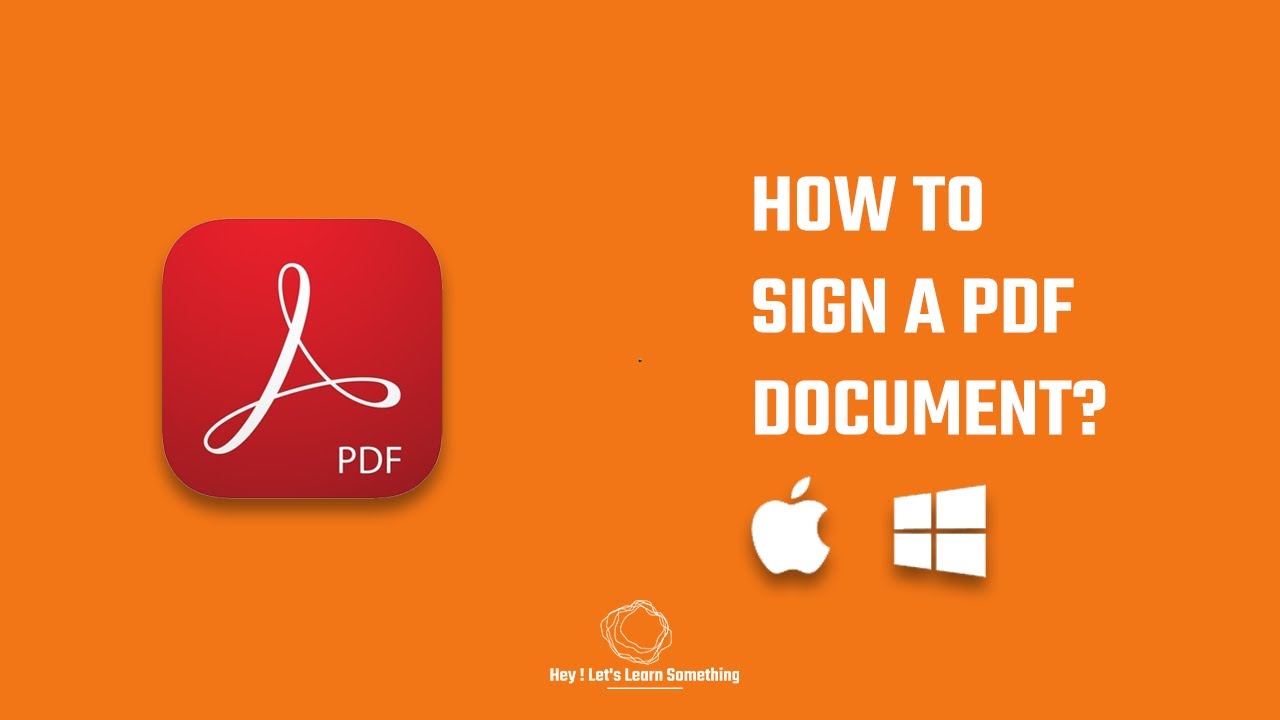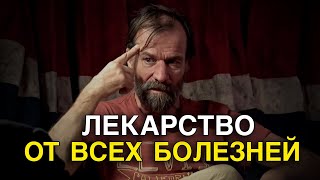How to add a digital signature in any pdf – Mac or Windows? This video tutorial gives you step-by-step instructions on how you can digitize your signature and as well add it to any PDF file with or without using Adobe Acrobat. This method can be used for both Windows users and Mac users.
In many instances, you might have to add a digital signature on the PDF document and with this method, you can do it very quickly. The signature digitization however may not be of top quality – but should work in most cases. But if you are keen and want a higher quality signature, then please check the other video to digitize the signature using Photoshop.
Hope this video tutorial will guide you to sign any PDF document.
Digitize Signature using Photoshop: [ Ссылка ]
-----------------------------
If you are on medium PLEASE SUPPORT US by following:
[ Ссылка ]
-----------------------------
Learn more about WordPress useful codes: [ Ссылка ]
-----------------------------
These are affiliate links BUT WE USE THEM on our website heyletslearnsomething.com. We do not promote anything we don't use!
WP Rocket:
[ Ссылка ]
Hosting:
[ Ссылка ]
WordPress themes - We use "Enfold"
[ Ссылка ]