🎨 Fastest One-Step Color Correction for Log Footage in DaVinci Resolve 🎨
Today, I'm showing you the quickest, easiest way to color correct your log footage in DaVinci Resolve with just one tool: the Color Space Transform! We'll walk through every step—from selecting the correct input and output settings based on your camera’s log profile (like Sony S-Log3, Nikon N-Log, and more) to making sure your footage is ready for any screen, whether it's Rec.709 or Rec.709-A for Apple Retina displays.
This method will instantly make your colors pop without extra hassle, even if you're new to color grading. After applying the Color Space Transform, I’ll share a few bonus tips, like adding nodes for white balance, exposure tweaks, and slight saturation adjustments for that perfect finishing touch.
Check out the before and after—this simple node does all the work! So, if you want a beginner-friendly, professional look for your log footage, this video is for you. Be sure to like and subscribe for more quick DaVinci Resolve tips and tutorials, and happy coloring! 🎥





























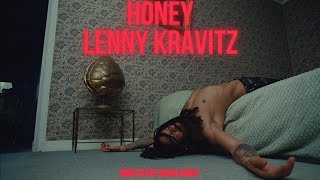



























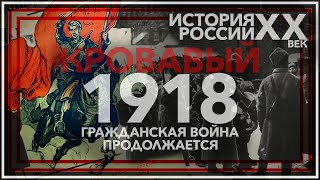
![ТЕХНИКА РЕЧИ упражнения [ВЫЖИМКА]. Дикция, Голос, Дыхание. Артикуляция. Развитие речи.](https://s2.save4k.su/pic/1p4MmIJ2MNY/mqdefault.jpg)
















