Boost the performance of the Nvidia GeForce GTX 1050 graphics card to the max! Using MSI Afterburner, we go through all the steps needed to get your GTX 1050 video card running at peak performance while maintaining rock solid stability. This mid-range, value card is essentially a scaled down version of the GTX 1050Ti. It offers intro level 1080P performance in a low powered package. After overclocking, we go through a set of five benchmarks to see how much performance can be improved.
Nvidia GeForce GTX 1050 drivers page:
[ Ссылка ]
MSI Afterburner download page:
[ Ссылка ]
100% TEXT BASED ONLINE FANTASY ROLE-PLAYING:
Completely free, classless, limitless medieval simulation: [ Ссылка ]
MUST SEE:
Check out our VPN of choice: [ Ссылка ]
WATCH NEXT:
Dumpster Diving in an Office Building: [ Ссылка ]
Cheap GPU's Versus CoD Warzone 2: [ Ссылка ]
Can I Build A Gaming PC For No Money?: [ Ссылка ]
$20 GPU Dominates Cards Twice The Price: [ Ссылка ]
OTHER SOCIALS:
Instagram: [ Ссылка ]
TikTok: [ Ссылка ]
Website: [ Ссылка ]
EXAMPLE OVERCLOCK SETTINGS
CORE MEMORY VOLTAGE
+150 +265
+180 +500 1.10
+200 +285
+200 +690 1.20
+205 +200
+220 +300
+220 +440 1.15
+220 +500 1.10
3DMark Demo:
[ Ссылка ]
UNIGINE Superposition Benchmark:
[ Ссылка ]
Shadow of the Tomb Raider Trial:
[ Ссылка ]
Spaceship – Visual Graph Effect Demo:
[ Ссылка ]
Final Fantasy XIV: Endwalker Benchmark:
[ Ссылка ]
________________________
DISCLAIMER: Links may include affiliate versions, from which XLS Tech earns a small sales commission. The content of this YouTube channel is provided for informational purposes only and is not intended to constitute professional advice. Neither XLS Tech, nor any other associated persons including but not limited to independent contractors, employees, and affiliates makes any representation, warranty, or guarantee about the accuracy of the information contained herein.
© XLS Tech. All Rights Reserved.













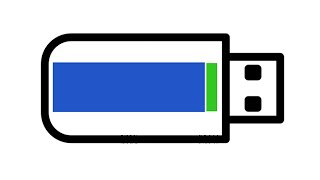
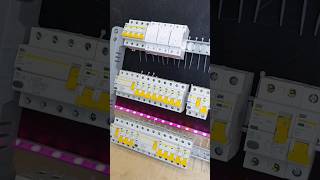











































![Как работает Спутниковый Интернет? Разбираем работу Starlink [Branch Education на русском]](https://s2.save4k.su/pic/RAOAbqRiN4A/mqdefault.jpg)













