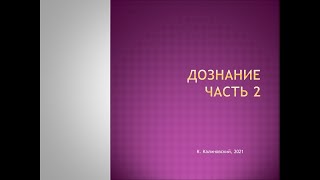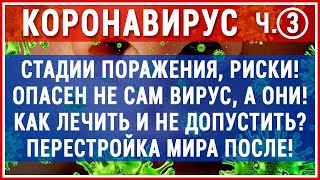In this Microsoft Access tutorial, I'm going to teach you how to copy a block of text from something like a document or an email, paste it into your Access database in a text box, and then parse it out line by line and save those as individual records. This is a great technique for pulling email addresses, for example, out of a list of emails you were sent.
Aisha from Evanston, Illinois (a Platinum Member) asks: A couple of times a week, I get an email containing a list of other email addresses from my sales reps that we need to add to our lead generation database. Right now, I'm copying and pasting them individually into their own records, but is there a way I can just select them all and add them all with one shot?
Silver members and up get access to an Extended Cut of this video. Members will learn how to parse a line that includes more information, for example, first name and last name. Then, we will add a record to the contact table for each new record, indicating a follow-up is needed.
MEMBERS-ONLY EXTENDED CUT VIDEO:
[ Ссылка ]
BECOME A MEMBER:
YouTube: [ Ссылка ]
or My Site: [ Ссылка ]
LEARN MORE:
Parse Lines: [ Ссылка ]
PREREQUISITES:
Split Part Numbers: [ Ссылка ]
SQL with Access: [ Ссылка ]
LINKS:
Followups: [ Ссылка ]
RECOMMENDED COURSES:
Arrays in Access Developer 21: [ Ссылка ]
FREE TEMPLATE DOWNLOADS:
TechHelp Free Templates: [ Ссылка ]
Blank Template: [ Ссылка ]
Contact Management: [ Ссылка ]
Order Entry & Invoicing: [ Ссылка ]
More Access Templates: [ Ссылка ]
ADDITIONAL RESOURCES:
FREE Access Beginner Level 1: [ Ссылка ]
How to Use Access in 30 Minutes: [ Ссылка ]
$1 Access Level 2: [ Ссылка ]
Donate to my Tip Jar: [ Ссылка ]
Get on my Mailing List: [ Ссылка ]
Contact Me: [ Ссылка ]
TechHelp: [ Ссылка ]
Consulting Help: [ Ссылка ]
Twitter: [ Ссылка ]
[ Ссылка ]
[ Ссылка ]
[ Ссылка ]
KEYWORDS:
access 2016, access 2019, access 2021, access 365, microsoft access, ms access, ms access tutorial, #msaccess, #microsoftaccess, #help, #howto, #tutorial, #learn, #lesson, #training, #database, split text into multiple records, multiple rows, parsing text in Access with VBA, Microsoft Access, parse lines, text box, create individual records, copy text, block of text, paste, database, email, save records, technique, email addresses, list of emails, lead generation, sales reps, one shot, contact table, follow-up, Access database, tutorial
QUESTIONS:
Please feel free to post your questions or comments below. Thanks.