If you want to change your JioFiber Wi-Fi name watch this video. Follow the below mentioned steps to instantly change JioFiber Wi-Fi name.
1. Open the MyJio app and login
2. Tap on My device. Please note that your JioFiber connection is on and the status in the device details is green
3. Tap on settings icon on My device page to change the JioFiber Wi-Fi name
4. To edit the username tap on the pencil icon. Change the username and click on submit to update the username.
5. Tap on OK to complete the Wi-Fi name change process
This is how you can change the JioFiber Wi-Fi name instantly using the MyJio app.
To download the MyJio App click [ Ссылка ]
To know about the other Jio Apps click [ Ссылка ]
To watch more Videos from Reliance Jio click [ Ссылка ]
#JioAirFiber #JioFiber
Get JioAirFiber: [ Ссылка ]
Get JioFiber: [ Ссылка ]
Official Website: [ Ссылка ]
JioFiber Website: [ Ссылка ]
Facebook: [ Ссылка ]
Twitter: [ Ссылка ]






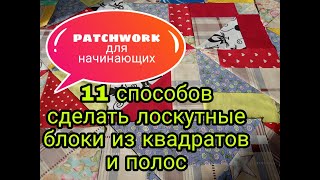























































![Scarlot Rose : VienneMilano CLAUDIA matte holdups [PREVIEW]](https://s2.save4k.su/pic/VLtAIGSBkhs/mqdefault.jpg)










