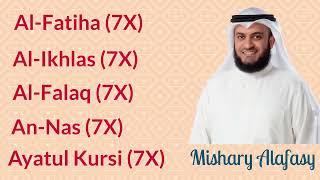Replacing Protocol with Protocol 3 Controller
1. Before beginning, disconnect power from the oven and make sure lockout and tag out procedures are in place.
2. Your replacement kit comes with a panel that matches the size of the old controller panel and has a knock out and power switch for the new controller.
3. Remove the four screws from the old controller and pull it away from the oven
4. Disconnect the ground wire, thermal couples and the pigtail wiring harness and then remove the old controller.
5. Your new Protocol 3 controller will connect to the same pigtail wiring harness as the old unit.
6. Connect the ground wire from the Protocol 3 to the oven ground.
7. Connect the hi-limit and process thermal couples to the new controller
8. Once connected, place the Protocol 3 panel on the oven and secure it with the four screws you removed earlier.
9. Restore power to the oven and then insert the supplied USB flash drive to download the configuration file for your oven.
10. You are now ready to test the oven.