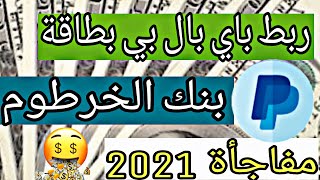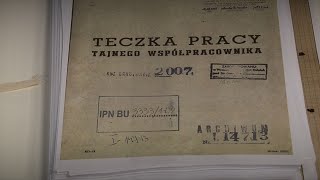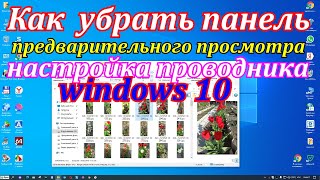Learn More at [ Ссылка ]
Introducing the Access Custom Message Box Template from Access Learning Zone, a powerful tool designed to enhance your Microsoft Access applications. This template simplifies the process of creating advanced, custom message boxes far beyond the basic functionality of standard message boxes. With it, you can easily customize various elements like dialog boxes, button labels, and form aesthetics, including colors, fonts, and sizes.
If you're a follower of my website, or my YouTube channel, you might recall my recent 10-part series on building custom message boxes. This series helps you create message boxes that surpass the basic, somewhat dull, built-in standard message box.
This new user-friendly template allows you to create your ideal message box by simply selecting from options on a form. You can adjust prompts, titles, button configurations, and even control elements like form dimensions and beep sounds. Once your design is set, the template generates the necessary VBA code, which can be effortlessly integrated into your Access database.
Whether you're a novice or an expert, this template streamlines the process of building sophisticated message boxes, saving time and enhancing your database's user interface. For those interested in a deeper understanding, I offer a separate developer walkthrough. This guide will show you how to integrate the message box into your existing databases seamlessly, and I walk you through some of the code explaining how it was built.
If you have any questions or wish to learn more, visit AccessLearningZone.com or leave a comment below. I'm Richard Rost, and I thank you for watching. Live long and prosper, and I'll see you next time.
Learn More at [ Ссылка ]