In this tutorial, I demonstrate how to cut out stamped images using the Brother ScanNCut. For this example, I cut out lighthouses (light houses), anchors and star fish (sea stars) from the April, 2018 Paper Pumpkin kit: You are my Anchor. Prior to this video tutorial, I stamped the images onto Whisper White card stock using Memento Black and Calypso Coral ink. Then, I used Painter’s Tape to help secure my paper to the cutting mat. For this tutorial, I used a blade depth of 5. Be sure to experiment with your machine to figure out which depth is best for you. In this demonstration, I scanned in the images which were all recognized perfectly. Then, I selected just one area to cut in the interest of time. I added an outline distance around each image and then in the editing mode, I selected any extra bits that I didn’t wish to be cut out. I cut the cute embellishments out and while the cutting process was happening, I showed a sneak peak of the project that I’m working on. I created a crate out of sea star paper from the retired By the Shore designer series paper using the Wood Crate die. I selected this paper because of the coordinating Calypso Coral but you can use the Wood Textures dsp or any other paper you have. The little crate will hold 4 decorated cards perfectly. Please visit my blog because I will have pictures of the final projects I create using this awesome Paper Pumpkin kit. [ Ссылка ]
Still don’t have a Brother ScanNCut? Please use my affiliate link to purchase one:
[ Ссылка ]
Subscribe to Paper Pumpkin for a fun crafty surprise each month.
[ Ссылка ]
50% off your first two months when you use the following code: SAVEFIFTY0418
The offer ends May 10th
My Stampin’ Up Store
[ Ссылка ]
Follow me on Pinterest.
[ Ссылка ]
The Papered Chef Blog
[ Ссылка ]
Related Tutorials
Cutting out the Inside and Outside of Stamped Images
[ Ссылка ]
Top 5 Reasons why Every Crafter needs a Brother Scan N’ Cut
[ Ссылка ]




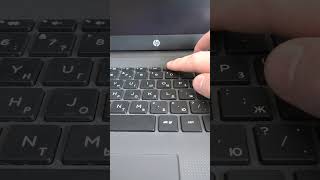






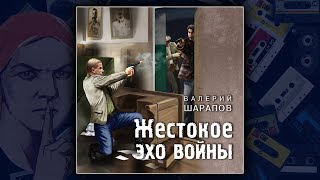


![Mireya Cozma & Tharmis - Caruta cu cai [Official Video]](https://s2.save4k.org/pic/S4LU8PaqyE4/mqdefault.jpg)


























































