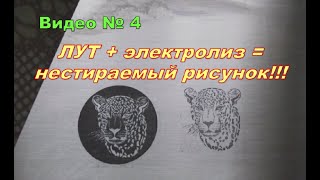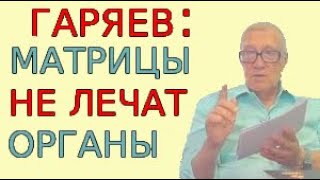If you've noticed your WhatsApp on the iPhone 15 acting sluggish, you're not alone. Lagging issues can be frustrating, but there are steps you can take to resolve them. Start by restarting your iPhone; it might seem basic, but this simple action often fixes minor glitches causing the lag. If the problem persists, try offloading WhatsApp's cache through your iPhone settings, or, if all else fails, uninstall and reinstall the app. Also, ensure a speedy and stable internet connection, as WhatsApp's performance hinges on it. Follow these tips, and hopefully, your WhatsApp experience will be smooth and responsive. Thanks for tuning in!