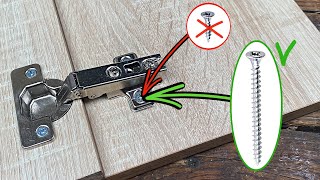Learn how to set up marketing campaign tracking in Google Analytics using UTM parameters in this step-by-step tutorial. Discover how UTM parameters act as tracking devices for your links, allowing you to see exactly where your traffic is coming from. We'll guide you through creating UTM URLs and integrating them with your WordPress site using the MonsterInsights plugin.
What You'll Learn:
► The basics of UTM parameters and their role in tracking
► How to create UTM URLs using the MonsterInsights URL Builder
► Tips for tracking email clicks, social media engagement, and PDF downloads
► How to view detailed campaign reports in Google Analytics
► Why Track with UTM Parameters?
UTM parameters provide precise insights into your marketing efforts, helping you allocate your budget effectively and optimize your strategies for better ROI.
🔥 FREE Guide to Google Analytics + 50% OFF ➡️ [ Ссылка ]
===========================
Read the Written Tutorial:
How to Set Up Marketing Campaign Tracking in Google Analytics
[ Ссылка ]
===========================
Connect with us!
===========================
: [ Ссылка ]
: [ Ссылка ]
===========================
Questions -
Have a question about using Google Analytics 4 for WordPress? Drop it in the comments!
===========================
Thanks for watching!!
===========================
** Recommended Links **
===========================
► Marketing Campaign Tracking in Google Analytics Tutorial: [ Ссылка ]
► How to Find Your Marketing Campaigns Report: [ Ссылка ]
► Understanding Campaign Analytics for Small Businesses: [ Ссылка ]
► Why Small Businesses Need Campaign Analytics: [ Ссылка ]
► Marketing Campaign Tracking FAQ: [ Ссылка ]
► How to Create an Email Newsletter: [ Ссылка ]
► What is Direct Traffic in Google Analytics?: [ Ссылка ]
► A Beginner's Guide to UTM Parameters: [ Ссылка ]
► How to Find Your Most Profitable Email Campaigns in Google Analytics: [ Ссылка ]
► Best Campaign URL Builder Tools (Easiest to Use): [ Ссылка ]
► How to Track and View File Downloads in Google Analytics: [ Ссылка ]
► How to Properly Setup Google Analytics in WordPress: [ Ссылка ]
► How to Set Up Google Analytics for Pretty Links Tracking: [ Ссылка ]
► How to Measure Social Media ROI with Google Analytics: [ Ссылка ]
► Effortless Ways to Improve CTR in 5 Minutes or Less: [ Ссылка ]
► What Are Google Analytics Channels? GA4 Channels Guide: [ Ссылка ]
► Your Ultimate Guide to MonsterInsights Dashboard Reports: [ Ссылка ]
► How to Add Google Analytics to WordPress (The RIGHT Way)
[ Ссылка ]
#GoogleAnalytics #UTMParameters #MarketingTracking #monsterinsights
⏰ TIMECODES ⏰
00:00 Introduction
00:11 Google Analytics Inaccuracy
00:33 What Are UTM Parameters
00:49 How to Set Up UTM Parameters in WordPress
02:35 How to See Marketing Data in MonsterInsights
03:01 How to See Marketing Data in Google Analytics (GA4)wing Your Mark
===========================
Free Forever Plans
===========================
🔥 Get a forever free trial of MonsterInsights here! ➡️ [ Ссылка ]
🔥Get the User Feedback Plugin for WordPress for free here!➡️
[ Ссылка ]
===========================
Our mission here at MonsterInsights is to help WordPress website owners start making data-driven decisions to grow their business.
===========================