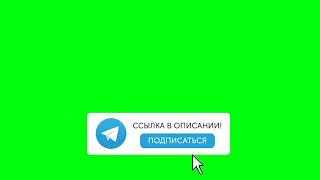👍 For more information, visit us at: [ Ссылка ]
⭐ Professional FM Transmitters, Video and Radio Studio Equipment ⭐
👇👇 See more! 👇👇
You can contact us at: sales@tekobroadcast.com 👍
📞 Phone/Whatsapp: +39 351 8101472
🔥 In this tutorial we are showing you how to set up and control PTZ cameras. 🔥
This is a useful video tutorial for all those who are interested in Video Studio Production Equipment, and are planning to create their own TV – or Television –Studio.
We are using two Panasonic AW-HE40H PTZ cameras with one AW-RP60 remote controller.
PTZ stands for: pan, tilt, zoom. This means that each of these cameras can pan (or move horizontally), tilt (or move vertically) and zoom in or out, as shown in the video.
The cameras are controlled by a separate remote controller. The one we are using here is a medium-sized one, but you can also buy bigger or smaller ones – allowing you for more or less options respectively.
Both the cameras and the controller can be powered via their own chargers, or via a POE (power over ethernet) LAN switcher such as the one we are showing.
We are using two monitors, one for each camera. This allows us to clearly visualise what each camera is doing when we switch from one to the other.
To switch between cameras, you need to have previously set the remote controller. We are showing you how.
A very interesting option that we are also showing is the Preset Positioning. This allows you to preset a number of fixed positions, switching between them at command.
To do this, you have to first set each position individually, and assign it a number on the controller.
Here is how you preset a position:
1. Push the Store button once;
2. Manually set the camera in the desired position using the joystick;
3. Push one of the Preset Memory Position numbers (number 1, for example) to assign it the position you have just set;
4. Push the Store button again to save your selection.
Do the same for the other positions, adding as many as you wish.
This remote controller allows for 10 preset positions, but of course you can find controllers that will provide you with more options.
To delete a position, repeat the exact same process using the Delete button instead of the Store one.
Once you have set all your positions, you can easily and swiftly switch from one to the other, as shown here.
So these are the main functions of a PTZ camera, which can come in very handy when shooting in your Video or Television Production Studio.
For more information about our Video Studio Equipment, visit our dedicated page on our website:
[ Ссылка ]
We hope you enjoyed this video, and we’ll see you next time!